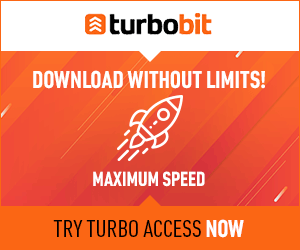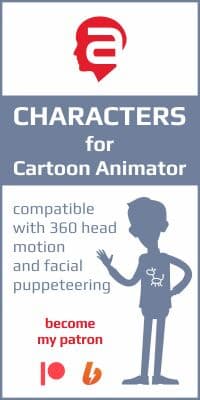Navigation Menu
|
Sometimes, body language like hand gestures speak louder than words. However, it can be a painful process to have to align these hand sprites one by one. Do you know that with CTA 3.1, you can add hand gestures to one character directly from PSD files in about 7 minutes? In this tutorial, we will show you how to create a full set of hand gestures for G3 characters in Photoshop or PSD compatible tools. We will go through the number of the sprites needed, how to add hand sprites onto your PSD characters, how to flip hand sprites for the opposite side, and the importance of the order sequence of folders. Note: You need CrazyTalk Animator 3.1 Pipeline version for this To copyright holders: This post does NOT contain ANY materials that violate your rights! The materials that are available for download include only training video, tutorials and examples! Votes: 1 Related news
Information
Users of Guest are not allowed to comment this publication.
|
FRIEND Status
Top News
Votes
Do you need a paid "FRIEND" group for access to fast links to standard (not VIP) content (Yandex.Disk or Mega for example)?
Tags
|
Buhta.WS © 2010-2026 | Disclaimer | DMCA Policy | This site does not store any files on its server. We only provide images and links to content provided by other sites.