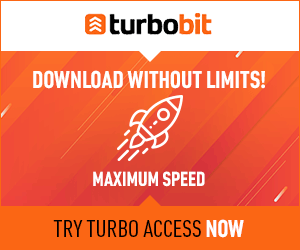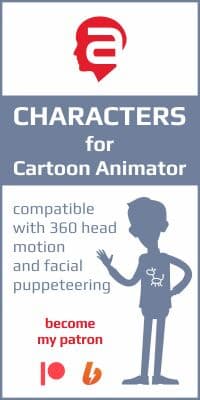Navigation Menu
|
Character Creator 2.0 has the upgraded ability to edit the mesh of any of your props from iClone 7. The new Mesh Editor gives you complete control over not only how your accessories fit on to your character's unique body, but also provides the option to modify and sculpt the mesh of any prop you import! This tutorial will walk you through the steps of how the new Edit Mesh Mode provides you with the long-awaited and powerful tools you need to completely customize props from the iClone library, and also shows you how you can create your own stylish hat from scratch using nothing but simple primitive shapes in iClone. To copyright holders: This post does NOT contain ANY materials that violate your rights! The materials that are available for download include only training video, tutorials and examples! Votes: 5 Related news
Headshot Plug-in 1.11 for Character Creator 3.44 Pipeline
Fantasy Playset - Sorcerer and Sorceress PopcornFX Library 40 Character Creator 2 Tutorial - Metal Material Adjustments Character Creator - Essential Complete Bundle iClone Character Creator - Generate Unlimited 3D Characters iClone Combo Pack - PR5Hx2 Faces Bundle Information
Users of Guest are not allowed to comment this publication.
|
FRIEND Status
Top News
Votes
Do you need a paid "FRIEND" group for access to fast links to standard (not VIP) content (Yandex.Disk or Mega for example)?
Tags
|
Buhta.WS © 2010-2025 | Disclaimer | DMCA Policy | This site does not store any files on its server. We only provide images and links to content provided by other sites.