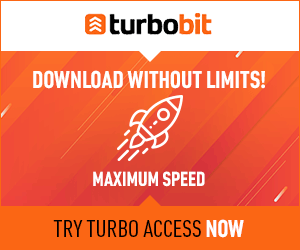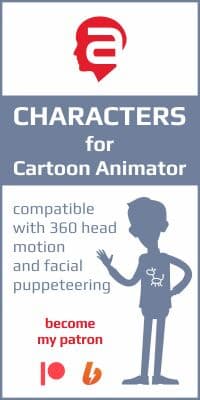Navigation Menu
|
Author: ZeuS, 17-07-2014, 12:33 | Views: 4 782 | Comments: 0
Tags: Author: ZeuS, 14-09-2013, 13:19 | Views: 6 096 | Comments: 0
Tags: Author: ZeuS, 12-09-2013, 12:26 | Views: 5 909 | Comments: 1
Tags: Author: ZeuS, 12-09-2013, 12:19 | Views: 6 091 | Comments: 0
Tags: Author: ZeuS, 23-08-2013, 10:57 | Views: 7 445 | Comments: 3
Tags: Author: ZeuS, 8-08-2013, 15:48 | Views: 5 958 | Comments: 0
Tags: Author: ZeuS, 8-08-2013, 15:48 | Views: 5 889 | Comments: 1
Tags: Author: ZeuS, 8-08-2013, 15:48 | Views: 5 753 | Comments: 0
Tags: Author: ZeuS, 8-08-2013, 15:48 | Views: 4 832 | Comments: 0
Tags: Author: ZeuS, 8-08-2013, 15:48 | Views: 5 111 | Comments: 0
Tags: Author: ZeuS, 8-08-2013, 15:48 | Views: 6 115 | Comments: 1
Tags: |
FRIEND Status
Top News
Votes
Do you need a paid "FRIEND" group for access to fast links to standard (not VIP) content (Yandex.Disk or Mega for example)?
Tags
|
Buhta.WS © 2010-2026 | Disclaimer | DMCA Policy | This site does not store any files on its server. We only provide images and links to content provided by other sites.