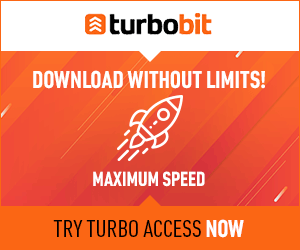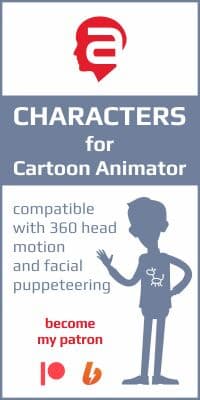Navigation Menu
|
In this tutorial, we are going to show you a quick solution for adding animatable facial parts to your G3 characters. First, you may notice that you cannot create facial animations for a character that only has a face image. You need animatable facial parts. Instead of creating facial features one by one, you can add ready-made facial parts in CTA 3.1 through a PSD template that we provide. Note: You need CrazyTalk Animator 3.1 Pipeline version for this To copyright holders: This post does NOT contain ANY materials that violate your rights! The materials that are available for download include only training video, tutorials and examples! Votes: 1 Related news
CTA 3.1 Pipeline Tutorial - Animate a Character from 6 Body Parts
CTA 3.1 Pipeline Tutorial - Create Your Own Animated Facial Features - Part 1 CTA 3.1 Pipeline Tutorial - Create a Standard G3 Character with 10 Body Parts iClone Combo Pack - PR5Hx2 Faces Bundle iClone Facial & Body Animation for DAZ Designers iClone5.4 Tutorial - Advanced Facial Animation Techniques for your Daz Character in iClone iClone to Unity Live Demo Information
Users of Guest are not allowed to comment this publication.
|
FRIEND Status
Top News
Votes
Do you need a paid "FRIEND" group for access to fast links to standard (not VIP) content (Yandex.Disk or Mega for example)?
Tags
|
Buhta.WS © 2010-2025 | Disclaimer | DMCA Policy | This site does not store any files on its server. We only provide images and links to content provided by other sites.