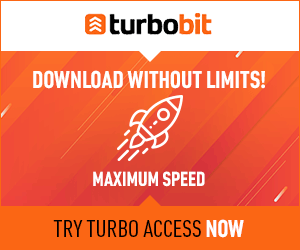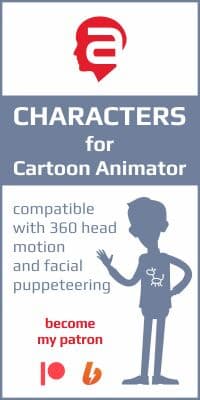Navigation Menu
|
If you're looking for a fast way to create body and facial animations for your Unity game characters, look no further! This tutorial will guide you through all the basic steps you'll need to know in order to take your bone-rigged character in FBX format and animate it using various powerful body and facial motion tools in iClone and finally export it into your Unity project. The process has been streamlined to make animating and exporting your facial and body animation as easy as possible. Whether you are using iClone's fast and intuitive real-time body and facial puppet tools for quick prototype animations or spending more time to refine your motions with Human IK-enabled motion key editing, iClone has the tools you need to simplify and speed up your character's facial and body animation. Animating your own custom characters has never been so fast and easy! To copyright holders: This post does NOT contain ANY materials that violate your rights! The materials that are available for download include only training video, tutorials and examples! Votes: 5 Related news
Reallusion 3DXChange 7.81 Pipeline
Importing Animating Daz Genesis 3 Characters in iClone CrazyTalk Animator 2 Training DVD + MAC iClone Live Mocap with Perception Neuron iClone Animation Pipeline for Unity Demo Video iClone Facial & Body Animation for DAZ Designers iClone5.4 Tutorial - Advanced Facial Animation Techniques for your Daz Character in iClone Information
Users of Guest are not allowed to comment this publication.
|
FRIEND Status
Top News
Votes
Do you need a paid "FRIEND" group for access to fast links to standard (not VIP) content (Yandex.Disk or Mega for example)?
Tags
|
Buhta.WS © 2010-2026 | Disclaimer | DMCA Policy | This site does not store any files on its server. We only provide images and links to content provided by other sites.