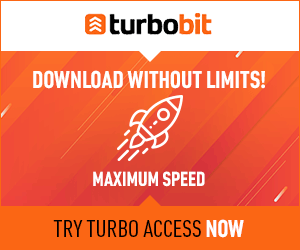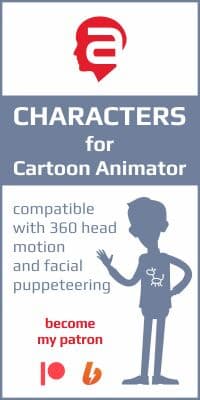Navigation Menu
|
Thanks to the new Facial Pipeline, Daz Studio users can now animate the faces of their beautiful models in iClone! The extensive collection of intuitive real-time facial and body animation tools in iClone make it an ideal choice for any Daz user wishing to bring life to their character. In this tutorial, you'll see how your Daz character can lip sync any audio track and how you can fully customize and refine that lip sync. You'll also learn about the real-time facial puppet tool, which is fully customizable and gives you an insane amount of freedom and depth when creating your facial animations. With the DAZ Genesis Extension, not only can you easily convert, and fully animate all DAZ Genesis characters in iClone, but you can even define your own unique expression styles by utilizing the enclosed .DUF file which includes all of the standard facial expressions and viseme shapes and automatically applies them to your Daz character. You can get this Extension as a free bonus after purchasing the Facial Pipeline Character Pack. To copyright holders: This post does NOT contain ANY materials that violate your rights! The materials that are available for download include only training video, tutorials and examples! Votes: 7 Related news
Daz Genesis Extension Pack
Importing Animating Daz Genesis 3 Characters in iClone CrazyTalk 8 - Facial Animation for 2D and 3D Talking Heads Facial Pipeline Character Pack + Designer's Source Pack (UPD) iClone Facial & Body Animation for DAZ Designers iClone to Unity Live Demo Monster Workshop - Complete Monster Collection Bundle Information
Users of Guest are not allowed to comment this publication.
|
FRIEND Status
Top News
Votes
Do you need a paid "FRIEND" group for access to fast links to standard (not VIP) content (Yandex.Disk or Mega for example)?
Tags
|
Buhta.WS © 2010-2026 | Disclaimer | DMCA Policy | This site does not store any files on its server. We only provide images and links to content provided by other sites.