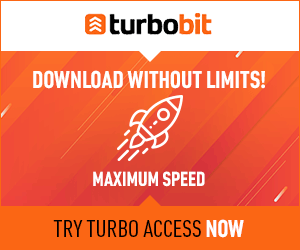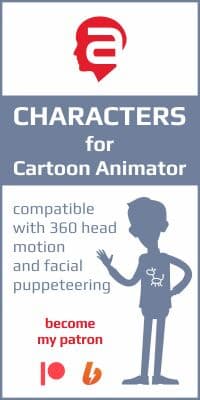Navigation Menu
|
Author: ZeuS, 1-12-2021, 01:01 | Views: 5 234 | Comments: 6
Character Creator 4 (CC4) provides a complete power to create new amazing 3D characters and animation! Now custom character creation is made simple ever with the ability to import and setup any character for face or body animation! Advanced facial performances are also introduced for a next level of realism! Learn about previewing cloth and hair physics with motions, and more... all inside CC4 first-look video! Tags: Character Creator Video Author: ZeuS, 1-12-2021, 01:01 | Views: 4 609 | Comments: 4
iClone 8 will be a massive innovation for motion creation and 3D editing! The new unique Motion Director system debuts game player controls to pilot characters, use motion triggers and direct dynamic cameras scenes in real-time. Additionally, Motion editing with automatic blending tools, motion layer editor, footstep locking and our new facial system are ready to help power your next production in 3D world! Author: ZeuS, 21-11-2019, 09:09 | Views: 9 333 | Comments: 30
This is a demo video showing how using Reallusion animation applications, and one single person, can produce interesting animations in a very short time without the need of expensive hardware and software. Used software to create the animations: iClone 7, Character Creator 3, 3DXchange 7, PopVideo Converter 3 Tags: Author: ZeuS, 27-04-2017, 11:52 | Views: 9 956 | Comments: 40
WIP 3 reveals iClone 7’s evolution into an OPEN program with truly robust extension capabilities. The full-featured Curve Editor plugin built with iClone 7 API demonstrates a new ability for plugin designers to do solid technology integration with iClone. Creative users can easily augment animation features or add custom devices to iClone with Python Scripting. Visually, the advancements for iClone 7 continue with custom shader technologies including Shadow Matte, HBAO+, and LUT color grading, all showcase examples of unlimited extensibility for creative users or developers. Tags: Author: ZeuS, 27-04-2017, 06:24 | Views: 10 048 | Comments: 6
The ability to fully manipulate your motion clips is an incredibly powerful feature that allows you to achieve basically any sort of animation result in a few simple minutes by modifying things like transition curve, time warp, speed, and transition areas. In this tutorial, you'll learn how to do things like blend your clips together, easily copy and paste them, modify their speed, and more! This is an essential tutorial for anyone who wants to animate with CrazyTalk Animator 3, and should not be missed! Tags: Author: ZeuS, 27-04-2017, 06:13 | Views: 8 435 | Comments: 13
The ability to generate your own custom metal surfaces is a powerful new feature in Character Creator 2.0. This new update features a stunning selection of embedded metal substance material presets to start from in addition to an eclectic variety of useful parameters that you can adjust to truly customize your metal down to the smallest detail. In this tutorial, you will get an introduction on how to use the metal substance presets embedded in Character Creator 2.0. You'll also learn all about the various properties that you can modify to really create your own unique props with any type of metal surface you can imagine! Tags: Author: ZeuS, 27-04-2017, 00:51 | Views: 8 149 | Comments: 6
Character Creator 2.0 has the upgraded ability to edit the mesh of any of your props from iClone 7. The new Mesh Editor gives you complete control over not only how your accessories fit on to your character's unique body, but also provides the option to modify and sculpt the mesh of any prop you import! This tutorial will walk you through the steps of how the new Edit Mesh Mode provides you with the long-awaited and powerful tools you need to completely customize props from the iClone library, and also shows you how you can create your own stylish hat from scratch using nothing but simple primitive shapes in iClone. Tags: Author: ZeuS, 26-04-2017, 13:02 | Views: 8 809 | Comments: 4
In this tutorial, we will show you how to create your own animated facial features for your G3 characters. Customizing your own animated facial features is the most difficult part of animation, but once you are familiar with it, you will be able to master facial animations. Note: You need CrazyTalk Animator 3.1 Pipeline version for this Tags: Author: ZeuS, 26-04-2017, 07:52 | Views: 10 712 | Comments: 6
In this tutorial, we will demonstrate how easy it is to customize and animate a 2D character in CTA3.1 Pipeline version. After 6 sprite-based body parts – head, torso, legs and arms are created, you then used the CTA3 PSD template for structural instructions on how to create an instantly animatable PSD character. In order to animate your PSD character, you need to watch out for the pivot point alignments and layer orders. If you follow the tutorial, and the PSD template then this will help you easily setup the G3 character bone structure for animation. Note: You need CrazyTalk Animator 3.1 Pipeline version for this Tags: Author: ZeuS, 25-04-2017, 04:38 | Views: 7 587 | Comments: 2
In this tutorial, we are going to show you a quick solution for adding animatable facial parts to your G3 characters. First, you may notice that you cannot create facial animations for a character that only has a face image. You need animatable facial parts. Instead of creating facial features one by one, you can add ready-made facial parts in CTA 3.1 through a PSD template that we provide. Note: You need CrazyTalk Animator 3.1 Pipeline version for this Tags: Author: ZeuS, 25-04-2017, 04:27 | Views: 7 679 | Comments: 3
Sometimes, body language like hand gestures speak louder than words. However, it can be a painful process to have to align these hand sprites one by one. Do you know that with CTA 3.1, you can add hand gestures to one character directly from PSD files in about 7 minutes? In this tutorial, we will show you how to create a full set of hand gestures for G3 characters in Photoshop or PSD compatible tools. We will go through the number of the sprites needed, how to add hand sprites onto your PSD characters, how to flip hand sprites for the opposite side, and the importance of the order sequence of folders. Note: You need CrazyTalk Animator 3.1 Pipeline version for this Tags: |
FRIEND Status
Top News
Votes
Do you need a paid "FRIEND" group for access to fast links to standard (not VIP) content (Yandex.Disk or Mega for example)?
Tags
|
Buhta.WS © 2010-2026 | Disclaimer | DMCA Policy | This site does not store any files on its server. We only provide images and links to content provided by other sites.