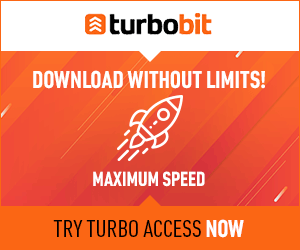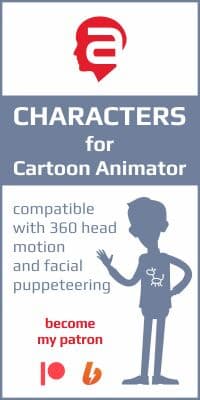Navigation Menu
|
iClone 6.5 includes a number of awesome new features, among them the ability to export animations complete with soft cloth and hair physics animation via Alembic ABC format. In this tutorial, you'll learn how to export your Alembic ABC files from iClone, and then import them into Hitfilm. You'll then learn some basic tips for lighting and material setup in Hitfilm so that you can enhance the visual appeal of your character and animation. To copyright holders: This post does NOT contain ANY materials that violate your rights! The materials that are available for download include only training video, tutorials and examples! Votes: 0 Related news
Information
Users of Guest are not allowed to comment this publication.
|
FRIEND Status
Top News
Votes
Do you need a paid "FRIEND" group for access to fast links to standard (not VIP) content (Yandex.Disk or Mega for example)?
Tags
|
Buhta.WS © 2010-2026 | Disclaimer | DMCA Policy | This site does not store any files on its server. We only provide images and links to content provided by other sites.