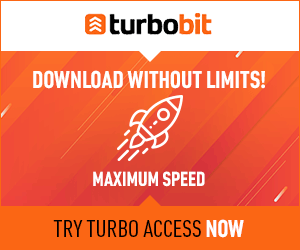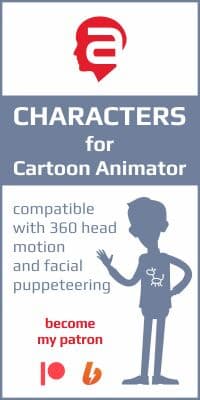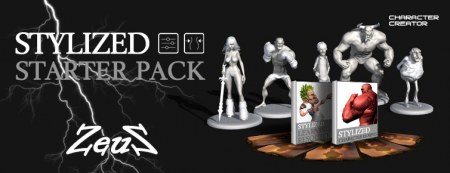Navigation Menu
|
Author: ZeuS, 8-02-2022, 10:10 | Views: 5 511 | Comments: 16
Author: ZeuS, 1-12-2021, 01:01 | Views: 5 230 | Comments: 6
Character Creator 4 (CC4) provides a complete power to create new amazing 3D characters and animation! Now custom character creation is made simple ever with the ability to import and setup any character for face or body animation! Advanced facial performances are also introduced for a next level of realism! Learn about previewing cloth and hair physics with motions, and more... all inside CC4 first-look video! Tags: Character Creator Video Author: ZeuS, 1-12-2021, 01:01 | Views: 4 609 | Comments: 4
iClone 8 will be a massive innovation for motion creation and 3D editing! The new unique Motion Director system debuts game player controls to pilot characters, use motion triggers and direct dynamic cameras scenes in real-time. Additionally, Motion editing with automatic blending tools, motion layer editor, footstep locking and our new facial system are ready to help power your next production in 3D world! Author: ZeuS, 18-11-2018, 10:10 | Views: 47 272 | Comments: 132
Description: - Turn facial images into 3D heads - Customize and change your character’s body and appearance - Use all kinds of awesome tools to animate your character - Quickly create beautiful 3D environments - Do camerawork like a pro - Adjust lighting and use effects to refine your production - Use the timeline to fine-tune all of your work to perfection Pack includes: 43 Video (5 hours) Author: ZeuS, 18-11-2018, 09:09 | Views: 20 426 | Comments: 37
Description: 4 Environment Editing Tutorials - Get Started with the Camera & Timeline These tutorials will show you lots of very important tools in CrazyTalk Animator 2 while guiding you through the initial creation process with a few extra tips along the way. So what are you waiting for? Get started! 5 Character Creation Tutorials - Ready Your Actors These tutorials will guide you through the initial character creation process; showing you how to create animated characters from everyday images and photographs, adjusting the eyes and teeth settings, and how to remove the background of your original images to later add your own custom backdrops. 8 Motion & Animation Tutorials - Create Your Own Animations These tutorials focus on the various powerful and intuitive motion tools found inside CrazyTalk Animator 2. Learn everything from body and facial puppeteering to sprite and layer animation, deforming body parts, and the awesome new 3D Motion Key Editor! Once you've created your animations, you can save them in order to edit further at a later date, or to apply to any character you like. Design Resources and Project Files - Instant Hands-on Experience The Training DVD also includes a unique selection of design files, animations and project files that were actually used in the tutorial videos. These deliver a highly interactive experience complete with character creations and ready-made animations. You may use these project files, take them apart, and customize them to your own needs while getting a first hand lesson in CrazyTalk Animator 2! Pack includes: 17 Training Videos + Design Resources and Project Files Modified: ZeuS, 29-12-2021, 11:48 Tags: DVD Training Video Cartoon Animator Manuals Author: ZeuS, 16-11-2018, 11:11 | Views: 588 | Comments: 14
 The iClone Fundamental training videos bring you the best starting point for learning the powers and capabilities of iClone 3D animation. Easily navigate through the fog of learning with this systematic, step-by-step training course that has been developed by industry expert – Alan Marques, who has acquired a life-time of experience with iClone real-time animation. Get all the answers right away with these well designed, easy to follow, indexed training videos. Tags: Video Author: ZeuS, 16-10-2017, 16:16 | Views: 3 483 | Comments: 27
Description: Stylized Character Morphs The ultimate morph pack to create your own stylized characters! This pack has everything you need to quickly morph, blend, and combine characters in new and exciting ways with the Character Creator tool. With a few simple adjustments through the powerful Morph Sliders, anyone can transform realistic characters into whimsical toon characters in mere seconds. All characters and morphs have been designed, modeled, textured and crafted with incredible imaginative detail. Reallusion is proud to work closely with such a talented content pioneer that is set to revolutionize the Character Creator community, yet again. This is definitely a Character Creator content pack that is not to be missed! Stylized Learning Resource Want to learn how to craft a truly unique character? Well, this bonus pack can give you the insider tips on to turn a fairly regular realistic Character Creator human into amazing an toon design. Reallusion authorized tutors will take you through the step-by-step creation process of Slacker the Character, from the very beginning design sheet conception, to Zbrush sculpting, and facial expression fixing and enhancements. Video and detailed instructional PDF is included, as well as all the Morph Slider, ccProject, and the Zbrush tool file. A sample stylized facial expression is also included so that you can apply to any of your stylized characters. Pack includes: 10 Morph Sliders + Learning Resources Modified: ZeuS, 4-12-2017, 14:40 Author: ZeuS, 3-11-2016, 03:03 | Views: 13 240 | Comments: 19
Not only is iClone a powerful and intuitive motion creation tool, but it can also act as a hub for bringing together motions and models from all the most popular 3D tools out there! This is a huge benefit to Daz users who are able to import their own specialized models from Daz into iClone, where they can then bring them to life with animations in any other format, including FBX, BVH, and ABC. This webinar will walk you through the process of how to import in a Daz Genesis character into iClone, animate it with free motions from Mixamo, and then create detailed facial animation using iClone's awesome facial animation tools! Live Demo Outline: - Customizing a Genesis 3 Character in Daz - Importing a Genesis 3 Character to iClone - Downloading & Importing Body Animations from Mixamo - Facial Lip Sync & Animation in iClone Author: ZeuS, 26-10-2016, 16:16 | Views: 24 657 | Comments: 129
Description: To better understand how iClone can be used in different types of movies, Reallusion has collected 5 major iClone previz tutorials from professional CG artists, TV producers, and directors. You can see how they can be used in different film genres such as Drama, Horror, Fantasy, Romance, and Sci-fi. Pack includes: 5 Training Videos Author: ZeuS, 4-09-2015, 03:00 | Views: 11 809 | Comments: 4
Character Creator(CC) is an amazing free add-on tool for iClone 6 that can generate unlimited realistic looking, fully-rigged 3D human models for real-time animation. Unique characters are created through the use of shape morphs, customizable high resolution skin textures, and outfits with clothing containing your own fabric designs. Create your own 3D clothing and hair, and apply the to fully-rigged character bases! Your clothing can be conformed to any body type imaginable. This video will introduce you to all the new features of Character Creator 1.5, including the ability to custom pose your characters for improved testing functionality, the ability to edit the mesh of your character's clothing for those hard-to-fix issues that can occasionally pop up with your character mesh, and so much more! Make sure to check out our other tutorial videos that go more in-depth into each new update with practical use scenarios. Tags: Video Character Creator Author: ZeuS, 7-05-2015, 15:15 | Views: 26 209 | Comments: 21
Description: - Apply iClone motions to your characters from other 3D software such as 3DS Max & Maya via motion retargeting - Export quality iClone prop models into any 3D software and vice versa - Learn how to create custom character models and motions in iClone to export for use in your next 3D or game project - Map the bone hierarchy of your own custom characters to make them fully compatible with iClone motion tools - Create custom content in other 3D software to import into your iClone project Pack includes: 44 Training Video (3.5 hours) |
FRIEND Status
Top News
Votes
Do you need a paid "FRIEND" group for access to fast links to standard (not VIP) content (Yandex.Disk or Mega for example)?
Tags
|
Buhta.WS © 2010-2026 | Disclaimer | DMCA Policy | This site does not store any files on its server. We only provide images and links to content provided by other sites.